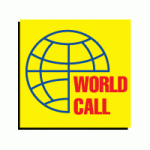 Few days back, one of our friend from Pakistan requested us to write a recipe to Use WorldCall USB on Linux. By default Linux 2.6 Kernel support USB EVO devices but it required a little configuration in /etc/wvdial.conf.
Few days back, one of our friend from Pakistan requested us to write a recipe to Use WorldCall USB on Linux. By default Linux 2.6 Kernel support USB EVO devices but it required a little configuration in /etc/wvdial.conf.
BTW We are using BackTracK 5 Linux on our stations.
Configuring WorldCall usb on linux :
Install a PPP dialer on Ubuntu/BackTrack Linux
aptitude install wvdial
lsusb
You should see following
Bus 004 Device 002: ID 16d5:6502 AnyDATA Corporation
vim /etc/wvdial.conf
copy & paste following configuration,
[Dialer Defaults] init1 = ATZ init2 = ATQ0 V1 E1 S0=0 &C1 &D2 +FCLASS=0 ;init3 = AT+CGDCONT=1,"IP","data:tre:se" Modem Type = USB Modem Dial Command = ATDT Baud = 460800 New PPPD = yes Modem = /dev/ttyUSB0 Stupid Mode = 1 ISDN = 0 Phone = #777 Username = wcall@worldcall.com Password = wcall
Run wvdial and start surfing internet 🙂
wvdial
DONE!
One reply on “How to use WorldCall EVDO USB on Linux?”
[…] We have already written a brief How To use worldcall USB on Linux. […]