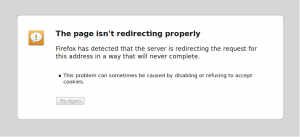Today i captured one tutorial using recordmydesktop utility on my backtrack and decided to view it but unfortunately backtrack 5 Linux didn’t include a good media player to do entertainment 😀 when you get bored with dirty work.
Anyways, i installed vlc using following command ;
aptitude install vlc
And tried to run vlc as root i got error on my terminal ;
vlc
VLC is not supposed to be run as root. Sorry.
If you need to use real-time priorities and/or privileged TCP ports
you can use vlc-wrapper (make sure it is Set-UID root and
cannot be run by non-trusted users first).
This error says straight forward vlc can not be run as root privileged user. What to do now? Don’t be panic. Here is the hacked solution 😀
vi /usr/bin/vlc
search for geteuid and replace it with getppid
Save file & Exit.
Now it should work, try to run it again 😉
Note : This is a very bad practice to run certain application with administrative rights. Do it at your own risk! 😉